The Election Commission continues to update voter records under the Special Intensive Revision process, and many citizens are looking for the 2002 voter list search by name to verify old electoral data. Along with updated rolls, people also need help checking their E-roll status, downloading voter IDs online and confirming whether their Booth Level Officer (BLO) has uploaded their enumeration form. This guide explains each step in a simple and clear manner.
About the 2002 Voter List Search
The 2002 voter list is a reference electoral roll used during verification and correction drives. Searching the older list helps voters confirm long-standing records, correct spelling errors and match historical EPIC data with current entries.
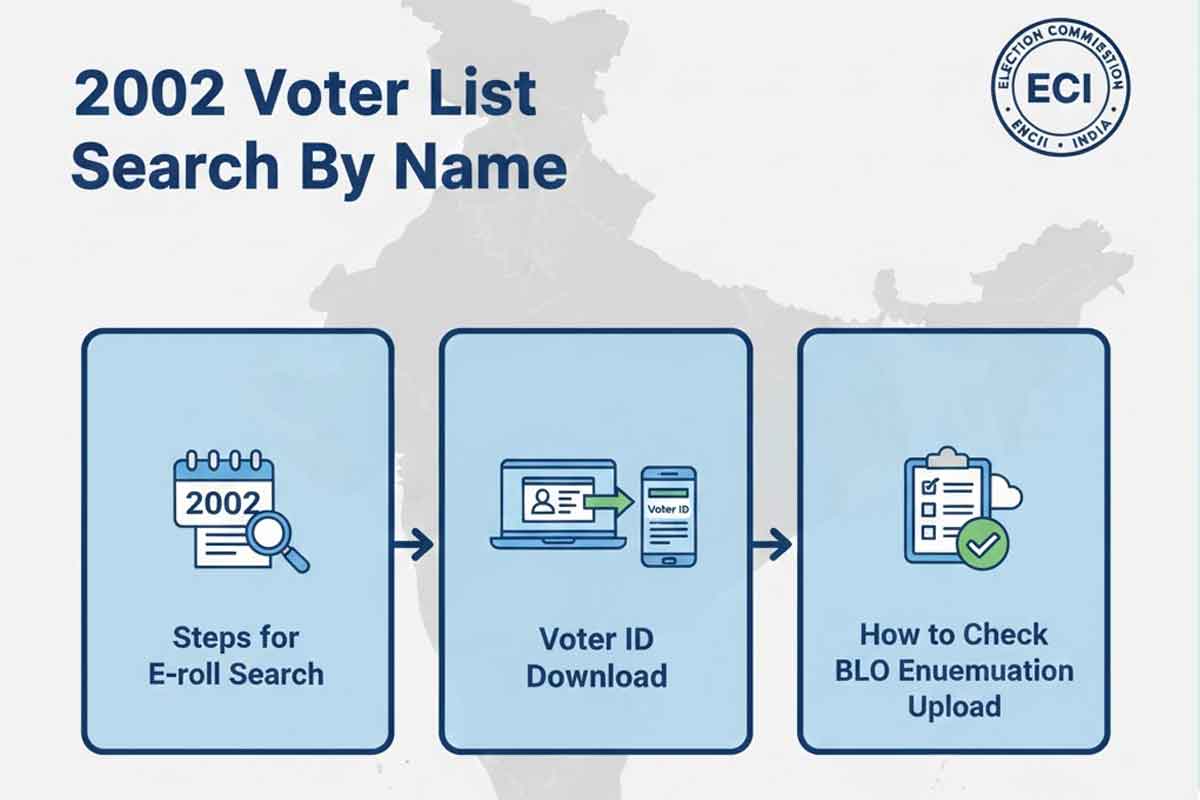
How to Download Voter List?
You can download the full voter list online by following these steps:
- Visit the official ECI portal: eci gov in
- Select your state and district
- Choose your Assembly Constituency
- Select your polling booth
- Click “Download Electoral Roll (PDF)”
The downloaded file will contain names, EPIC numbers, family details and address-related entries.
How to Search Your Name in E-roll?
Using the official electoral search portal is the fastest way to locate your voter record:
- Visit: electoralsearch.eci.gov.in
- Select “Search by Name” or “Search by EPIC”
- Enter your full name, father’s name, age and state
- Click on “Search”
Results will display your voter details, polling booth number and EPIC information. This method works for both the 2002 voter list search by name and updated lists.
How to Download Voter ID Online?
To get your voter ID digitally, follow these steps:
- Open: voters.eci.gov.in
- Login with your mobile number and OTP
- Go to “Voter ID Card Download”
- Enter your EPIC number or reference number
- Download the e-EPIC voter card PDF
This digital card can be used for verification and identification during elections.
How to Check If Your BLO Has Uploaded Your Enumeration Form?
If you submitted your SIR enumeration form offline, you may want to confirm whether the BLO has uploaded it correctly. Here’s how:
- Log in at voters.eci.gov.in
- Select “Track Application”
- Enter your reference ID provided during form submission
- The portal will display: Submitted / Under Verification / Uploaded by BLO / Approved
This feature helps avoid duplicate submissions and ensures your details are not left out of the revised roll.
Key Details
- 2002 voter list search by name is helpful for old record verification
- E-roll search is available through the official electoralsearch portal
- Voter ID card download is available digitally through e-EPIC
- You can track your enumeration form status after submitting it
- All updates must be completed before the sir form last date
Official Website To Check Voter List
- eci.gov.in – Election Commission of India official portal
- electoralsearch.eci.gov.in – Search voter name or EPIC details
- voters.eci.gov.in – Download voter ID, update details & track application
Disclaimer
This article is based on general election guidelines, voter verification procedures and publicly available updates. Users should always check the latest notifications issued by the Election Commission for accurate dates and instructions.
FAQs
Q1: What is the easiest way to do a 2002 voter list search by name?
A: Use the electoral search portal at electoralsearch.eci.gov.in and enter your name or EPIC number to find older records.
Q2: How can I download my voter ID online?
A: You can download your digital voter ID (e-EPIC) from voters.eci.gov.in after logging in with your mobile number.
Q3: How do I know if my BLO has uploaded my enumeration form?
A: Visit voters.eci.gov.in, open the “Track Application” section and enter your reference number to check real-time status.