ChatGPT Atlas is OpenAI’s latest innovation — a next-generation web browser built around AI. Instead of being just a tool for browsing, Atlas combines ChatGPT’s intelligence with everyday web use, offering real-time understanding, content interaction, and automation. It aims to redefine how users explore and act on the web while maintaining strict privacy controls.
What is OpenAI’s Atlas?
OpenAI Atlas is a new browser powered by ChatGPT technology. It integrates AI directly into the browsing experience, letting users summarize pages, generate insights, or even perform tasks within websites. Unlike typical browsers that rely on extensions, Atlas has built-in AI awareness — the assistant understands page context and can take smart actions instantly.
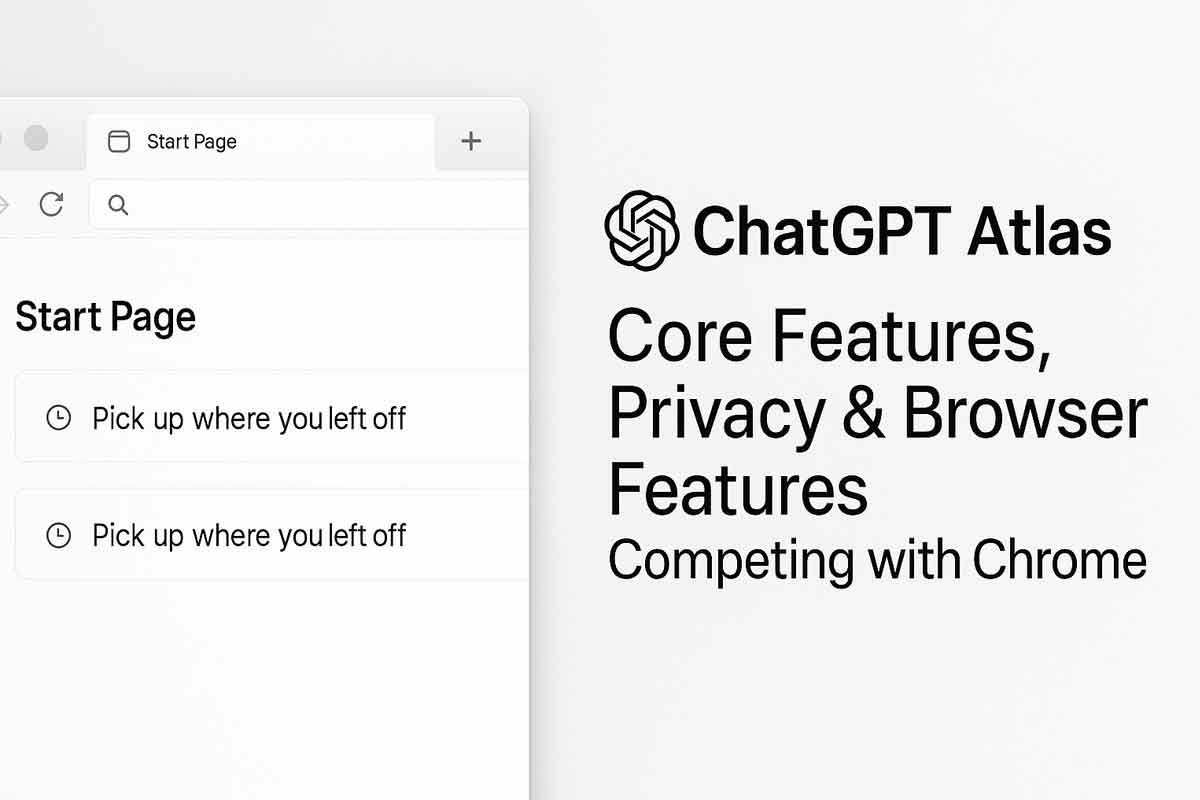
Atlas Core Features and Capabilities
- AI-Powered Sidebar: A built-in ChatGPT panel that provides instant summaries, contextual answers, and research assistance while you browse.
- Smart Page Understanding: Atlas can analyze articles, extract data, or simplify technical content directly from the webpage.
- Task Automation: Automates actions like filling forms, finding information, comparing prices, or scheduling appointments using natural language.
- Context Memory: With user permission, Atlas remembers your browsing preferences to enhance future responses and suggestions.
- Unified Search + Chat: Combines traditional search results with AI-generated insights for faster decision-making.
Agent Mode: AI That Acts on Users’ Behalf
One of the most advanced features of ChatGPT Atlas is “Agent Mode.” In this mode, the AI can take actions on behalf of the user — like booking flights, ordering food, filling out forms, or creating documents. It allows the AI to handle multi-step web interactions safely, while keeping user approvals and privacy intact. Essentially, Agent Mode turns Atlas into an intelligent assistant that works beyond search or chat.
Atlas Privacy and Control Features
Privacy is at the center of OpenAI Atlas. Users get full visibility and control over data storage, memory usage, and permissions. Browsing history and “AI memory” features are optional — you can delete, pause, or disable them anytime. Atlas also does not share data with third parties or use browsing data for model training unless users explicitly opt in. This transparency-first approach differentiates Atlas from traditional browsers.
Competes with Google Chrome
The launch of Atlas puts OpenAI in direct competition with Google Chrome, which currently dominates the browser market. However, unlike Chrome’s reliance on extensions and manual browsing, Atlas integrates AI assistance at its core. Users can perform actions like writing emails, comparing search results, and analyzing trends without switching tabs. Its AI-first design also challenges Chrome’s approach to privacy, offering built-in controls instead of hidden settings.
Disclaimer
This article provides a factual summary of the newly launched ChatGPT Atlas browser and its features. Some functions, including Agent Mode, are being gradually rolled out to users. Availability may vary by region and device. Readers are advised to verify details from official OpenAI announcements before downloading or using the browser.
FAQs
Q1. What is ChatGPT Atlas used for?
A. ChatGPT Atlas is an AI-powered web browser that integrates ChatGPT directly into your browsing experience, helping you search, summarize, and perform online actions efficiently.
Q2. How does Atlas ensure user privacy?
A. Atlas provides user-controlled data privacy. Memory and browsing data are optional and can be deleted anytime. No data is shared with third parties without consent.
Q3. How does ChatGPT Atlas compete with Google Chrome?
A. While Chrome focuses on search and speed, Atlas integrates AI to automate browsing tasks, enhance privacy, and act as a personal assistant within the browser.