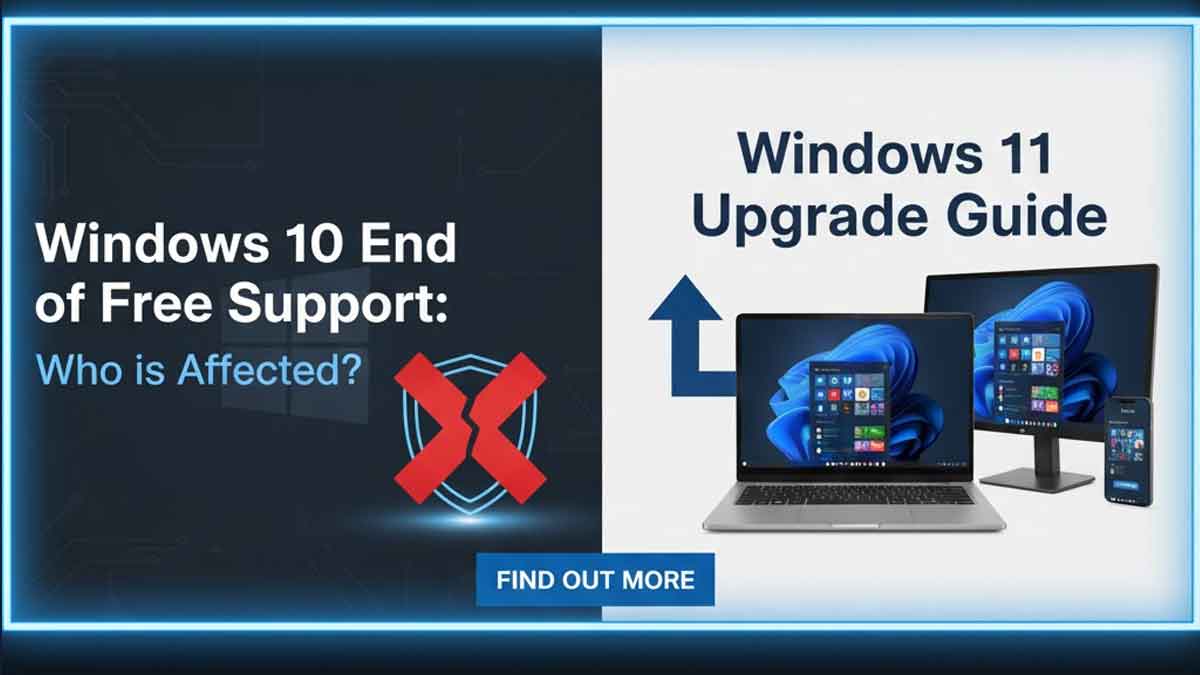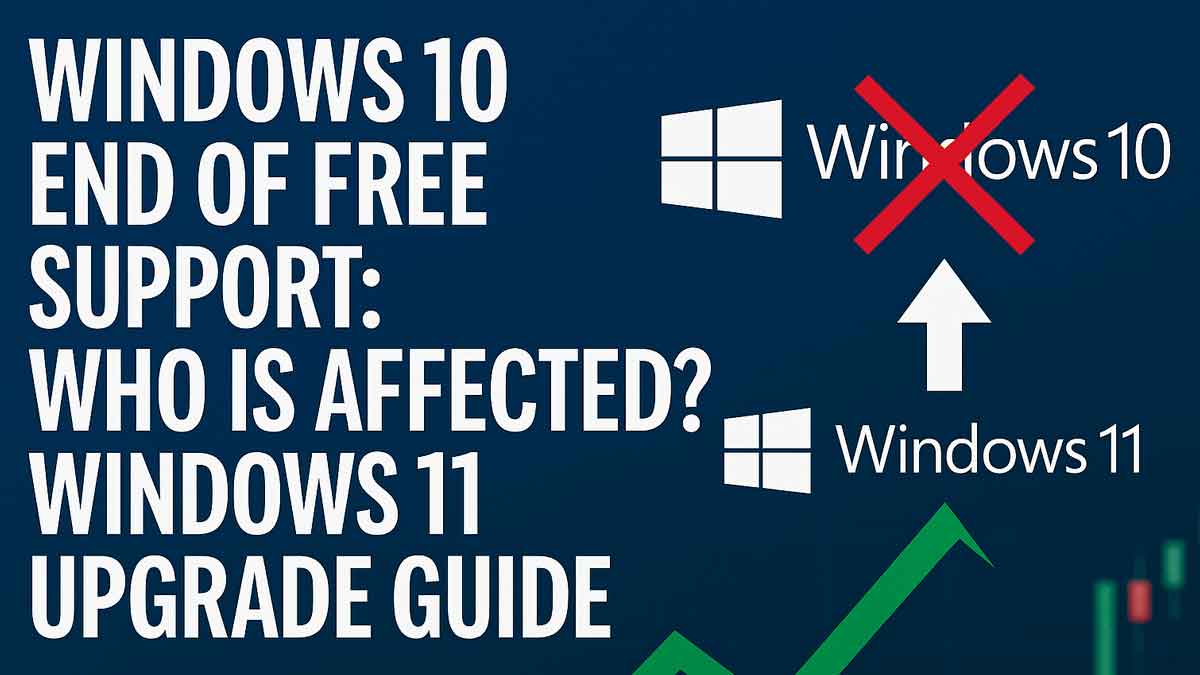Windows 10 is a version of Microsoft’s operating system (OS) released in 2015. Over the years, it became widely adopted by individuals, businesses, schools, and organizations. It offered familiar features, broad compatibility, and steady updates, becoming a standard for PC users around the world.
Benefits of Windows 10
Before its support end, Windows 10 provided several advantages to users:
- Regular Free Support in form of security patches, bug fixes, and feature updates
- Compatibility with many legacy applications and hardware
- A user interface familiar to Windows users, with support from Microsoft’s ecosystem
- Stability and performance improvements over prior Windows versions
Windows 10 End of Free Support
Microsoft has set October 14, 2025 as the day when free support for Windows 10 will end. After that, Microsoft will no longer provide Free Support—meaning no new security updates, feature updates, or technical assistance for most versions of Windows 10.
The final version to receive servicing is Windows 10 version 22H2. Some editions (like LTSC) may follow their own lifecycle, but the general support phase ends in 2025.
What’s Changing?
After free support ends:
- No more free security or reliability updates for standard editions
- No new features or improvements will be added
- No official technical support for troubleshooting problems
- Paid Extended Security Updates (ESU) may still cover security updates for some editions, especially in business or education environments
Who Is Affected?
All users running Windows 10 OS in its mainstream editions such as Home, Pro, Enterprise, or Education (non-LTSC) will be affected.
Specifically affected groups include:
- Home users who haven’t upgraded to Windows 11 or another OS
- Small businesses that use Windows 10 devices not eligible for Windows 11
- Organizations still relying on Windows 10 for legacy software or workflows
- Systems using Windows 10 version 22H2 or earlier (non-LTSC)
Even though the OS will continue to run, these users will no longer receive protections from Microsoft.
What Should You Do?
If you are using Windows 10 OS now, consider the following steps:
- Check whether your PC meets Windows 11 hardware requirements (TPM 2.0, Secure Boot, sufficient memory, and CPU)
- If compatible, initiate the free upgrade path to Windows 11 using Microsoft’s official upgrade tools
- If incompatible, enroll in the Extended Security Updates (ESU) program (paid or regional variant)
- Back up your data to an external drive or cloud storage before upgrading
- Plan hardware upgrades or replacements for older PCs when possible
What’s the Risk?
Staying on an unsupported OS comes with several risks:
- New security vulnerabilities will no longer be patched, leaving systems open to attacks
- Software and drivers may stop supporting Windows 10, causing compatibility issues
- Malware, ransomware, and cyberattacks may exploit known weaknesses
- Loss of compliance for businesses that require up-to-date platforms
Windows 10 Users: Consider Upgrading to Windows 11
Windows 11 is Microsoft’s modern operating system, with stronger security, improved performance, and a cleaner design. If your device qualifies, upgrading ensures continued updates and compatibility with the latest software.
The upgrade process often preserves your files and settings. For incompatible hardware, the ESU option provides temporary coverage, but migrating to newer hardware remains the safer long-term solution.
Disclaimer
This article is for informational purposes only. It is based on publicly available data from Microsoft and other trusted sources. Users should always verify details from Microsoft’s official site before making upgrade decisions.
FAQs
Q1: Can I still use Windows 10 after free support ends?
Yes, your PC will still function, but you will no longer receive Free Support such as security or feature updates from Microsoft.
Q2: What is Extended Security Updates (ESU)?
ESU is a paid program that allows some Windows 10 devices to continue receiving essential security patches for a limited time after October 14, 2025.
Q3: My PC can’t upgrade to Windows 11. What are my options?
You can join the ESU program, move critical work to a supported device, or consider upgrading your hardware to meet Windows 11 requirements.