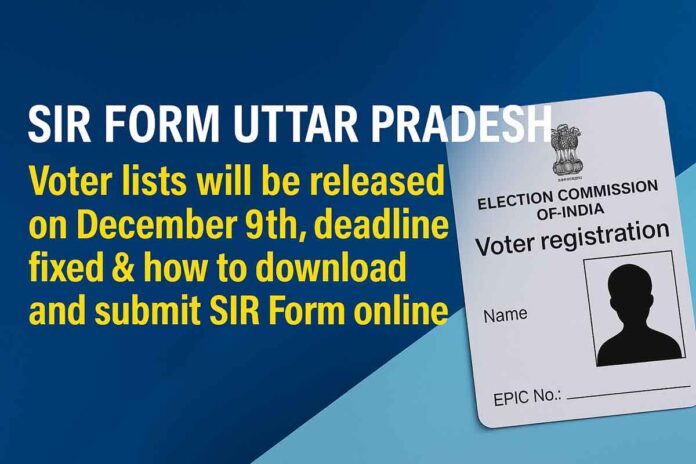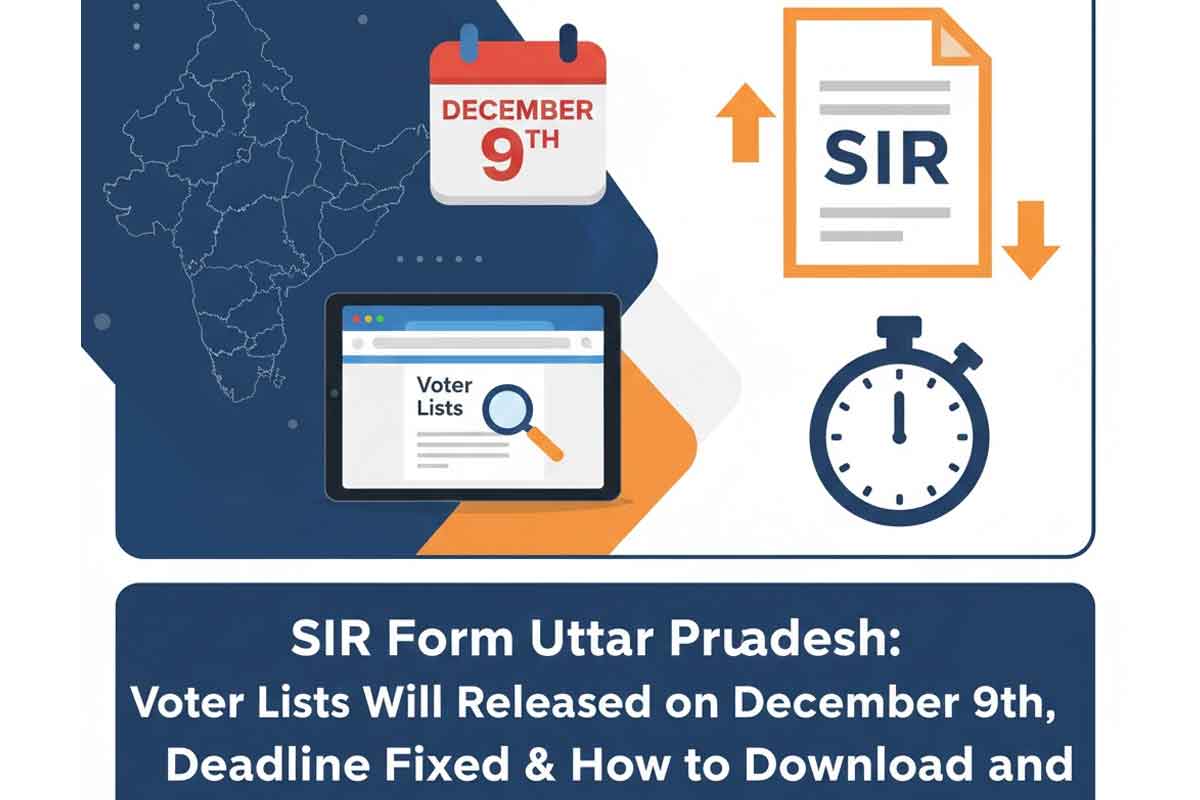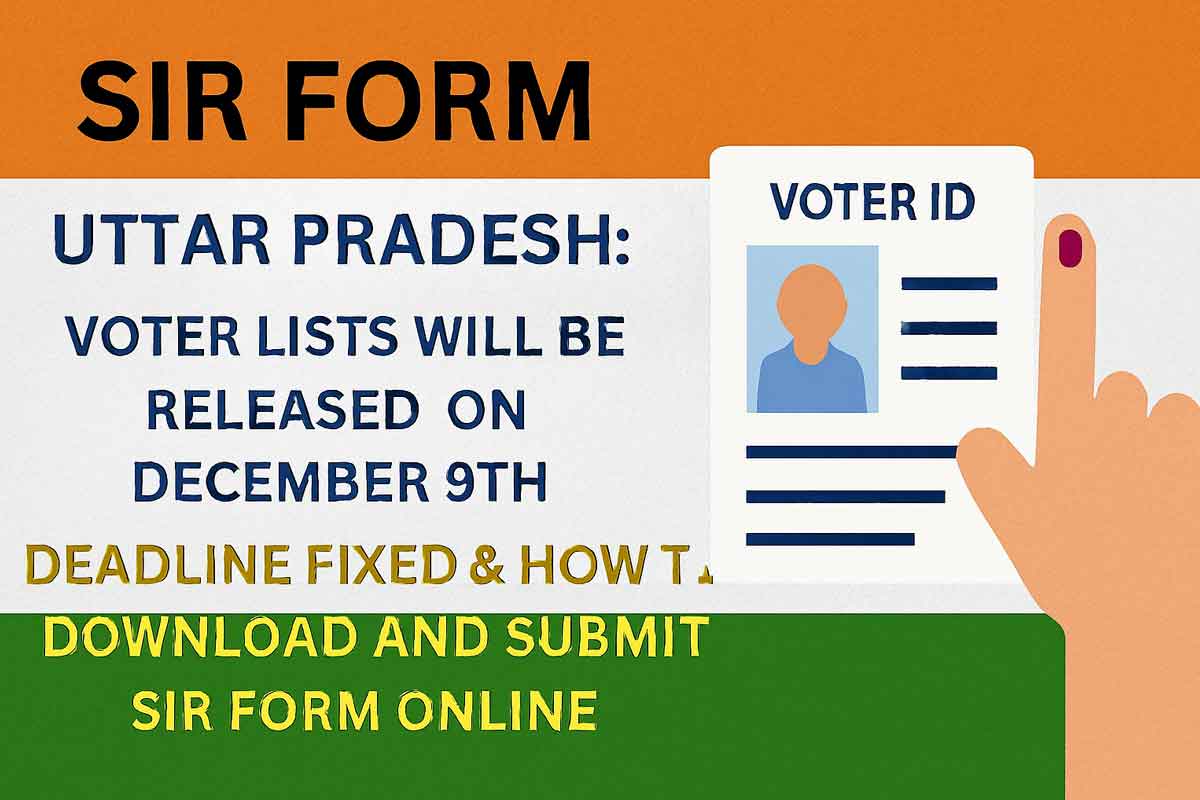The Special Intensive Revision (SIR) process has started in Uttar Pradesh, and citizens must verify their voter details before the final list is published. The Election Commission has officially announced that the deadline for submitting counting forms has been set and the updated voter lists will be released on December 9th. This makes it important for every eligible voter to complete their SIR submission accurately.
About SIR Form Uttar Pradesh
SIR, or Special Intensive Revision, is a voter verification campaign carried out to ensure that electoral rolls are accurate and updated. The process includes verifying voter details, correcting mistakes, adding new voters and removing invalid entries.
What Exactly Is SIR?
The SIR initiative is conducted by the Election Commission to evaluate and update voter information. During this period, citizens can check their details, submit corrections or fill new applicant information.
Benefits
- Ensures accurate and updated voter list
- Allows addition of new eligible voters
- Corrects spelling mistakes, address issues or missing records
- Helps improve the reliability of the 2003 voter list and new rolls
Eligibility
- Indian citizens aged 18 years or above
- Residents of Uttar Pradesh with valid documents
- First-time voters eligible to register
Documents Required
- Aadhaar card or equivalent photo ID
- Birth certificate or age proof
- Address proof (ration card, utility bill, rental agreement)
- Passport-size photograph
Exclusions
- Individuals submitting multiple SIR forms from different locations
- Applicants providing incomplete or incorrect documents
- People under 18 years of age
Application Process
Applicants can fill the SIR form online or offline. Offline forms can be submitted to BLOs, while online submissions can be done through the official voter portal.
Registration Process
- Visit the official portal: voters.eci.gov.in
- Register using your mobile number
- Enter the OTP received on your mobile
- Fill all voter-related information accurately
- Upload the required documents
- Submit the form and save the reference number
Check the Status
After submitting the SIR form online, you can track its progress by logging in to the portal and selecting “Track Application”. The system will show whether the form is submitted, under verification or approved.
What Is EPIC & Why Link with Mobile Number?
EPIC stands for Electors Photo Identity Card. Linking EPIC with your mobile number ensures secure voter verification, important alerts and smooth status updates through SMS.
How to Download Voter List
- Go to voters.eci.gov.in
- Select Uttar Pradesh as your state
- Enter district, assembly constituency and booth details
- Download the updated voter list in PDF format
SIR Form Download
The SIR form can be downloaded from the official portal or obtained through booth-level officers. Online users can download the form before uploading it digitally.
The Deadline for Submitting Counting Forms Has Been Set
The Election Commission has officially set the final deadline for submitting counting forms. All voters must submit their SIR enumeration forms before the cut-off date to ensure their information is included in the final voter roll.
Voter Lists Will Be Released on December 9th
The updated voter list for Uttar Pradesh will be released on December 9th. All corrections, deletions, new applications and verified entries will be reflected in this revised list.
Steps to Download and Submit SIR Enumeration Form Online
- Visit voters.eci.gov.in
- Login using OTP verification
- Click on “Forms Section”
- Select the SIR enumeration form
- Enter personal details, address and EPIC information
- Upload document proofs
- Submit the form and save the acknowledgment
How to Check if the Form Is Successfully Uploaded?
- Log in to your account at voters.eci.gov.in
- Select “Track Application Status”
- Enter your reference ID
- Status will show as Submitted, Under Verification or Approved
Disclaimer
This article is based on publicly available updates related to Uttar Pradesh’s SIR process. Final dates, rules or guidelines may change depending on official notifications issued by the Election Commission.
FAQs
Q1: What is the official last date to submit SIR counting forms?
A: The Election Commission has fixed the final deadline, and all forms must be submitted before that date to be included in the updated voter list.
Q2: When will the new voter list be released?
A: The revised Uttar Pradesh voter list will be released on December 9th.
Q3: Where can I download the SIR form online?
A: You can download the SIR form from voters.eci.gov.in under the forms section.