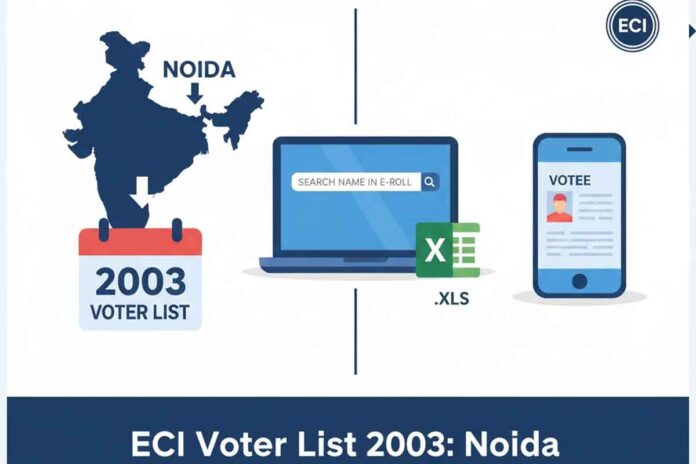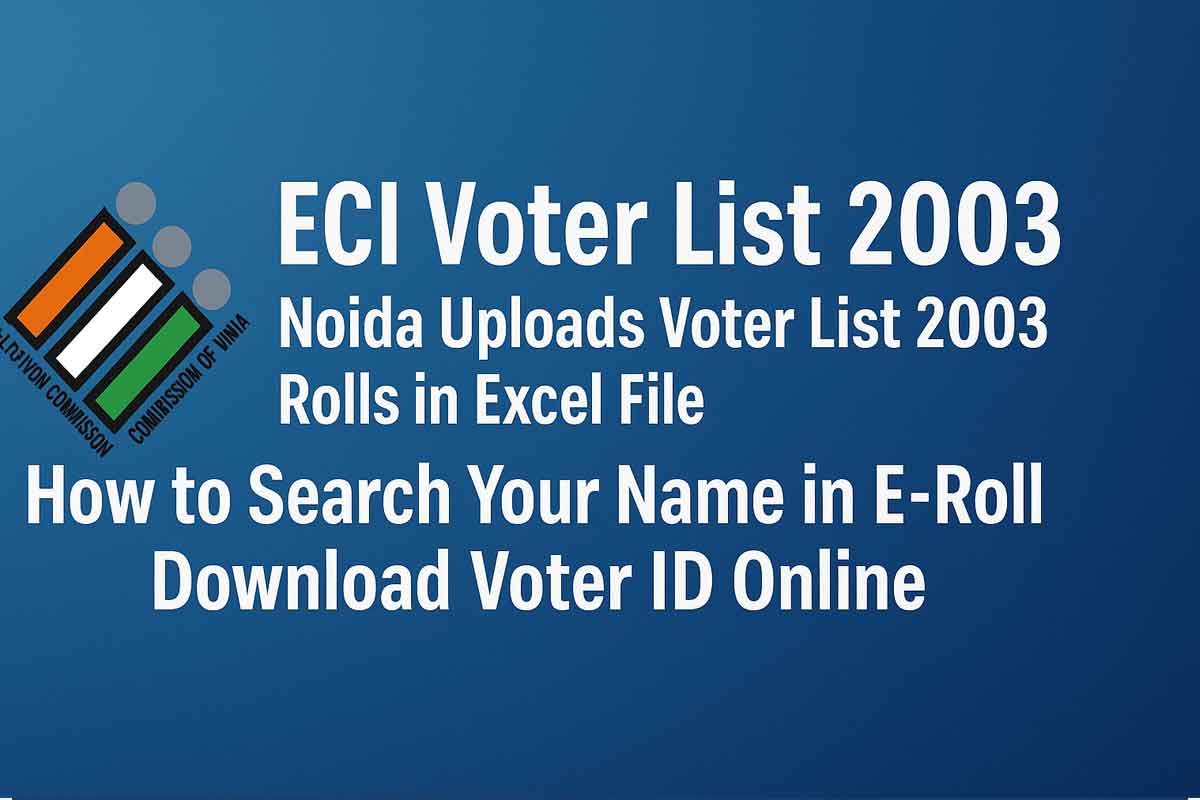The Election Commission of India is currently conducting the Special Intensive Revision (SIR) exercise, and a key highlight of this year’s update is the release of the ECI Voter List 2003 in more accessible formats. Noida has taken a major step by uploading its 2003 voter rolls in Excel files online, making it easier for residents to verify old entries and match them with updated records.
About ECI Voter List 2003
The 2003 voter list serves as a reference document during SIR revisions. Many voters rely on older records to trace their EPIC numbers, past constituencies, or to ensure their information has been consistently carried forward into the updated electoral rolls.
Noida Uploads Voter List 2003 Rolls in Excel File Online
Noida authorities have digitized and uploaded the names of over 6.5 lakh voters from the 2003 list in Excel format. This move helps residents search easily without manually scanning through PDFs. The searchable format allows faster identification by name, part number, ward, or constituency, reducing errors during SIR form submissions.
How to Download Voter List?
You can download both old and updated voter lists from official Election Commission websites. Follow these steps:
- Visit the ECI Portal: eci.gov.in
- Select your state and district
- Choose your Assembly Constituency
- Select your polling booth or part number
- Click “Download Electoral Roll (PDF)”
Noida’s 2003 Excel rolls are also available on district-level portals for easier cross-verification during SIR.
How to Search Your Name in E-Roll?
The official electoral search service is the quickest way to confirm your voter registration:
- Visit: electoralsearch.eci.gov.in
- Choose “Search by Name” or “Search by EPIC Number”
- Enter your name, age, relative’s name and state
- Submit to view your voter details
This tool helps compare the 2003 roll with updated SIR entries and verify whether your information is correctly listed.
How to Download Voter ID Online?
You can download your digital voter ID (e-EPIC) through the ECI voter portal:
- Go to voters.eci.gov.in
- Login using your mobile number and OTP
- Select “Voter ID Card Download / e-EPIC”
- Enter EPIC number or reference ID
- Download your digital voter ID PDF
This is useful for voters who lost their card or prefer a digital version.
Key Details
- Noida has officially uploaded 2003 voter rolls in Excel format for public access.
- ECI Voter List 2003 is used to verify legacy data during SIR verification.
- E-Roll search helps confirm current voter status quickly.
- Digital voter ID download is available through e-EPIC.
- Corrections and updates must be submitted before the sir form last date applicable to your area.
Official Website To Check Voter List
- eci.gov.in – For electoral rolls and official notifications
- electoralsearch.eci.gov.in – For name search or EPIC verification
- voters.eci.gov.in – For registration, form submission and voter ID download
Disclaimer
This article provides general information on the ECI Voter List 2003 and related online services. Processes, links and deadlines may change based on new government notifications. Always verify details through official Election Commission websites for the latest updates.
FAQs
Q1: Why did Noida upload the ECI Voter List 2003 in Excel format?
A: To help residents search names more easily and avoid errors during the Special Intensive Revision process.
Q2: Can I check my voter ID details online without visiting an office?
A: Yes. You can use the electoral search portal or the voters.eci.gov.in portal to verify details and download your e-EPIC card.
Q3: What if my name is missing from the E-roll?
A: You should fill the appropriate voter registration or correction form online or contact your BLO before the sir form last date.