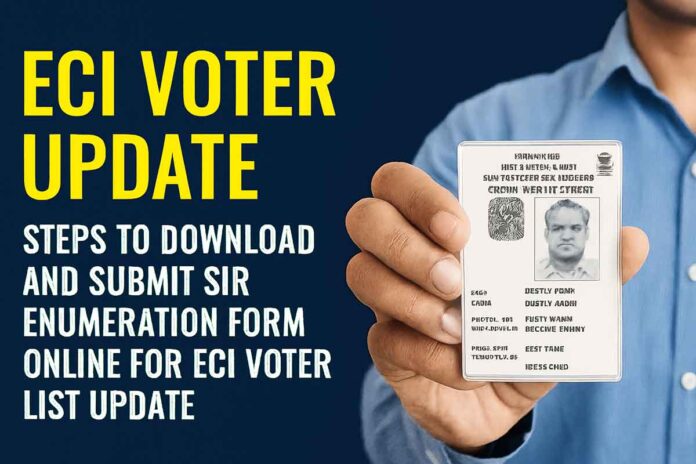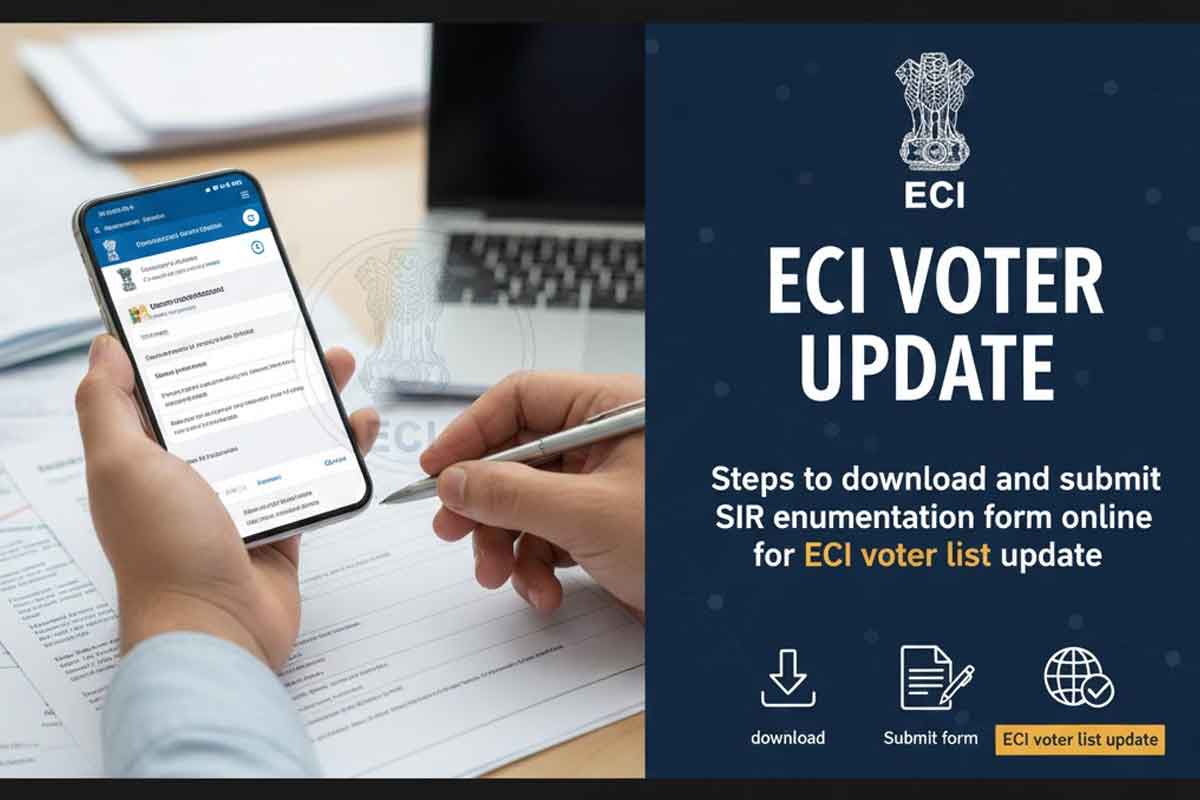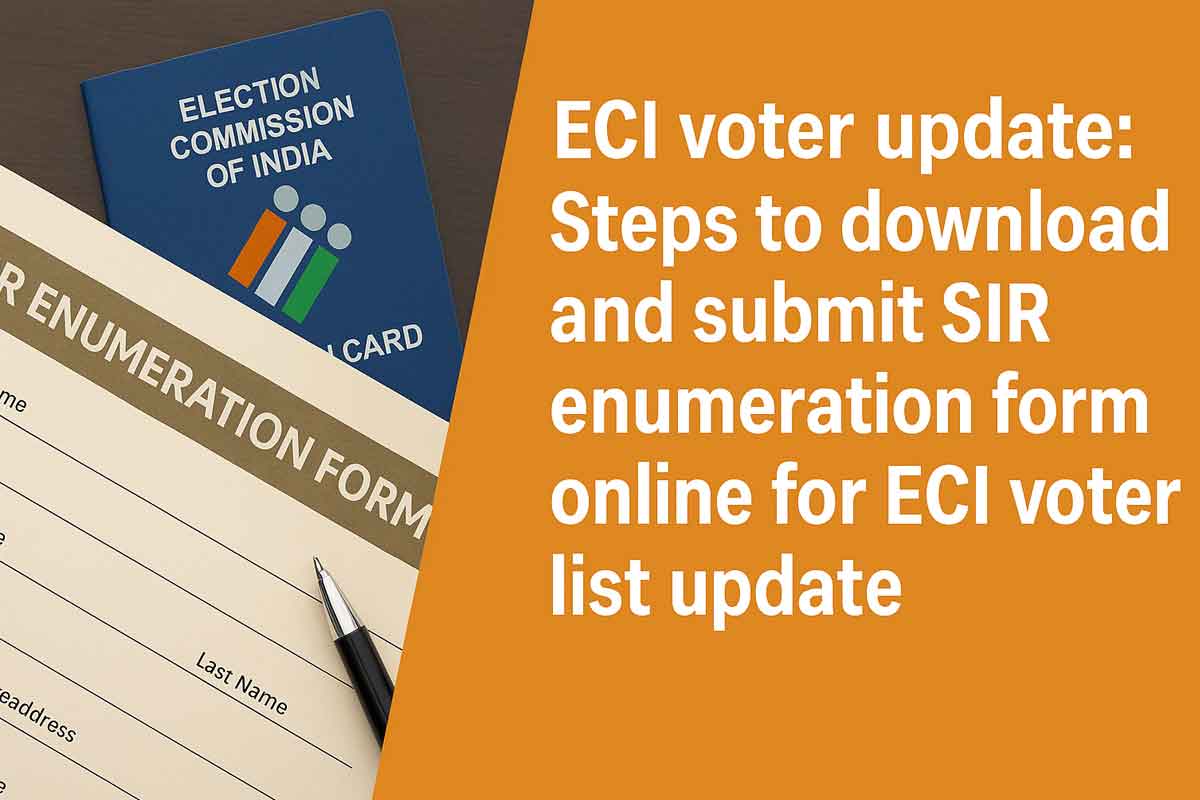The Election Commission of India has started a nationwide verification exercise under the Special Intensive Revision (SIR). This is an important update for every ECI voter because it ensures that the electoral roll remains accurate before upcoming elections. Through SIR, voters can update details, correct mistakes, track BLO submissions and confirm their inclusion in the new list.
What Exactly Is SIR?
SIR stands for Special Intensive Revision, an enumeration process conducted to verify existing voter details, identify duplicate entries, and allow new applications for voter inclusion. It involves both offline verification by Booth Level Officers (BLOs) and an online option where allowed.
Benefits of SIR
- Helps citizens correct mistakes in their election card
- Ensures that shifting voters update new addresses
- Allows new 18+ voters to register during the drive
- Helps remove duplicate or deceased records
- Supports transparent and reliable elections
Eligibility
Any Indian citizen who is already a registered voter or turning 18 by the qualifying date can participate. People who have shifted homes, married women changing address, or individuals needing corrections can apply through the SIR online application where available.
Documents Required
- Identity proof (Aadhaar, PAN, Driving Licence)
- Address proof (Electricity bill, Rent agreement, Passport)
- Date of Birth proof (Birth certificate or 10th certificate)
- Photograph (if updating photo)
Exclusions
Not every voter can apply online. Some states, including parts of Uttar Pradesh, restrict online SIR submissions due to verification rules. In such cases, citizens must submit the form directly to their BLO. Residents without valid address documentation may not be eligible for online upload and will require physical verification.
Application Process
The SIR application can be made via voters.eci.gov.in. Voters can request corrections, update addresses, or confirm their details using the dedicated SIR form. BLOs may also visit homes for enumeration as part of field validation.
Registration Process
- Visit the official portal: voters.eci.gov.in
- Sign in with mobile number or email
- Select “Form 6”, “Form 7”, “Form 8” or “SIR Enumeration Form”
- Enter personal, address and family details
- Upload required documents
- Submit and save the acknowledgment number
Check the Status
Voters can track application progress using the electoral search feature or the BLO app.
Applicants can see whether their BLO has uploaded the enumeration form and whether corrections have been approved.
How to Download Voter List?
The voter list download option is available on both the national ECI portal and state CEO sites such as CEO Uttar Pradesh. Voters can also perform a 2002 voter list search by name if they need older rolls.
SIR Form Download
Citizens who prefer offline updating can use the sir form download link available on state CEO websites and the SIR-specific page. The PDF can be printed, filled manually, and handed over to the BLO.
Steps to Download and Submit SIR Enumeration Form Online
- Go to voters.eci.gov.in
- Click on “SIR Enumeration Form”
- Choose your state and assembly constituency
- Download the form or open the online version
- Fill out all mandatory fields including address and family details
- Attach supporting documents digitally
- Submit the form
- Save the acknowledgment slip for tracking
Disclaimer
This article is for informational purposes based on publicly available updates.
Citizens should always refer to voters.eci.gov.in or their respective CEO websites for official instructions and state-specific rules.
FAQs
Q1: Can I check if my BLO uploaded my SIR form?
Yes. You can track this using the BLO app or the electoral search section on the ECI portal.
Q2: Is SIR applicable for new voters?
Yes. Anyone turning 18 by the qualifying date can apply through Form 6 or the SIR registration route.
Q3: Can I download older voter lists?
Yes, some states allow 2002 voter list search by name through state CEO portals.